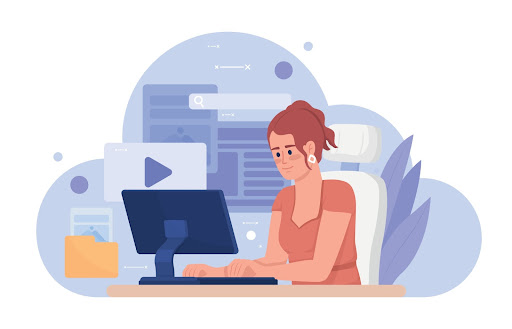To cloud or not to cloud? The concept of cloud computing dates back to the 1970s. Yet, as much as the term “cloud” has made its way into everyday business language, for small- to medium-sized business owners, questions and curiosities about this IT service remain.
It’s time to clear the air about the cloud and what cloud solutions are exactly. At Silverado Technologies we would like to share with you answers to some of the most frequently asked questions about cloud services.
6 Questions We’re Often Asked About Cloud Solutions
1. What is “the cloud?”
It is easy to think of the cloud as a big nebulous “thing.” In fact, there is not just one “space” where data and applications can “live.” Cloud computing means your data is stored on someone else’s servers, somewhere other than your site. Depending on the number of applications you utilize, your “cloud” may be bigger than one data center.
2. Do cloud solutions require changes to my workflow?
Log in. Get to work. The user experience does not change. If something is not working correctly, you reach out for support. Just as people have moved away from changing their own oil in their cars, it’s time to leave your data to IT experts.
3. What happens to my data if my Internet connection goes down?
Employees working in a cloud environment can now work from any location. If your connection goes down at the office, you can go to another office or even a coffee shop and access it. Data is protected and productivity does not have to decline. Email and business applications remain accessible.
4. Is my data more or less secure with cloud solutions?
In your office, your data is as secure as you make it. Some companies do not have a sophisticated firewall and can easily be hacked. If someone breaks past your physical alarm system into your business, you will receive an alert, but thieves can steal your hardware, your servers and your data. A cloud data center provides secure, badged entry, identification checkers and better data locks.
5. Where is my data and how do I access it?
Data has to “live” somewhere. When you choose the cloud, you are essentially decentralizing your IT organization. As long as you have a stable Internet connection to the data center, you can access your information from anywhere, faster. You can back it up and copy it to another location as required. However, if you want to be able to physically “touch” your data at any time, the cloud may not be ideal for you.
6. Is cloud computing cheaper?
The cloud is neither free nor inexpensive. A better way to look at it is you will be moving your IT “costs” from one part of your balance sheet to another, exchanging capital expenditures for operational expenses. One big advantage is that cloud can alleviate future, unanticipated “big ticket” IT capital expenses, as new releases are included in your monthly investment. An experienced cloud computing service provider can help you break down the costs.
What Changes When You Move to the Cloud?
Finance: Your IT expenses will accrue monthly. You will be eligible for fewer tax benefits. With less equipment your amortization schedule decreases significantly.
Firewall and Fiber: You will need a more sophisticated firewall and a very fast and stable Internet connection. Fiber is king, but cloud can also work with coaxial or copper cables.
Hardware: Your footprint in your server room decreases. Your workstations can remain at the same level as before.
Software: Most leading software solutions are continuing their migration to the cloud. Even QuickBooks, whose first web iteration was not well received, is pouring resources into better cloud-based functionality. However, companies may consider keeping some software on-premise, such as for file and print services.
When is the Right Time to Move to the Cloud?
There are 3 situations that may signal it’s your "right time" to begin cloud services.
- You need to replace your server, multiple workstations or Windows 7.
- You are running business applications no longer supporting on-premise utilization.
- Your business growth plan includes more locations or more employees working remotely.
Cloud Innovations to Look Forward to
Keep an eye on the evolution of Virtual Desktop Infrastructure (VDI). With always-on, always-stable personal computers in the cloud, VDI allows your employees to use different types of machines to do their work. Expect ease of set-up, increased productivity savings and administrative control.
Amazon Web Services (AWS) provides on-demand cloud computing platforms on a metered pay-as-you-go basis with increased flexibility and scalability.
Still Unsure if Cloud Services are Right for You?
You need sound advice to decide if a cloud, on-premise or hybrid solution is right for you. Here at Silverado, our IT consulting experts will provide you the guidance to decide which solution is right for your business. Call us at 520-903-1580 or contact us online and let’s talk about what’s best for your business.