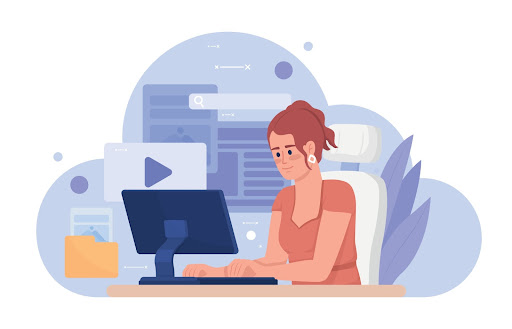Monsoon season in Southern Arizona accounts for roughly two-thirds of our annual rainfall. These short-lived, intense thunderstorms often result in flash flooding, power outages, and high winds that can produce dust storms. These effects will halt your operations if your technology goes down, so the question is…is your backup and disaster recovery plan strong enough for you to continue doing business during a power outage or flood?
Lightning
Lightning can create electromagnetic pulse energy, causing damage to devices by generating over-voltage and power surges. When a device receives too much power, it could become overheated or possibly catch fire. Heat is generated by this uncontained arc, which could melt or degrade your device's components.
Using a surge protector or other voltage regulating device is an easy, cost-effective way to protect your equipment. You should also consider using an uninterruptible power supply (UPS) to minimize the risk of losing data caused by outages and other electrical issues. A UPS is a device that sits between the power outlet and the PC or server's power supply unit. Its primary function is to provide a battery backup in the case of a power outage. UPS devices can also minimize the risk of data loss due to unsaved work. After a power failure, you or your employees will have more than enough time to save your projects or documents before safely powering down your devices.
Dust Storms
When you think of monsoon season, you might expect rain. That is not always the case in Southern Arizona. Since our air is so dry, some early thunderstorms produce rain that can evaporate before it ever reaches the ground. These storms can produce winds that stir up big clouds of dust as they blow over the dry, undeveloped desert between Phoenix and Tucson. These storms are unpredictable and can cause major disruptions in internet service, especially with satellite or microwave wireless. Satellite or microwave wireless can be a great backup option to providing your internet service, however, to avoid interruptions, a cable or fiber-optic provider might offer more consistent delivery.
Data Loss
While some industries have data backup regulations in place to ensure business continuity (like HIPAA for the healthcare field), many small to mid-size businesses might not have considered a plan in case disaster strikes.
The Rule of Threes should be considered when creating your backup plan. This means you should make at least three copies of your data, store them on at least two distinct types of media, and maintain a third copy offsite. The offsite copy of your data should be kept separate from the rest of your data and network. If anything happens to your location or the equipment at your location during a monsoon, your data will remain safe and sound.
Disaster recovery plans should include not only your backup procedures but also the steps needed to get your data restored and your business operational again. Downtime is very expensive and knowing you could prevent it should have you questioning if you have a solid plan in place for disasters caused by our monsoon season.
Here at Silverado, we believe the absolute best way to secure your data is in the cloud and we want to assist you with choosing the best cloud services for your organization. Let’s take a look at a few reasons why you should consider the cloud for your backup service.
3 Reasons your Arizona business needs Cloud services for Backups and Disaster Recovery
Flexibility to Successfully Work Remotely
As more of the workforce utilizes a hybrid work model, cloud services offer a significant advantage - mobility. If you cannot access your building or the power is out, you and your staff will be able to work from home anywhere they need using this service.
Scalability
Purchasing and maintaining additional servers, storage, and licenses is normally the route taken to prepare your business for growth. However, many industries have been affected by the recent global supply chain concerns. Securing additional hardware to scale your data storage may mean you encounter long wait times if the product is even available. It is much easier and faster to scale with cloud computing services. When you require more storage space or features, your managed service provider can quickly implement the upgrades you need.
IT Security
If your business is left vulnerable during a storm outage, opportunistic actors may try to take advantage of your data. They can try accessing your information through malware or targeting your staff with phishing emails that look legitimate. Since files stored on the cloud are kept separate from your network, it is much harder for cybercriminals to access. However, working remotely due to a storm causes other IT security issues due to personal wi-fi connections and mobile devices.
Not If, But When
As Arizona businesses continue to restructure their organizations to support remote work, it isn’t a question of if you’re moving to the cloud; it’s when. From both a financial and a product perspective, it will make more sense for you to run most applications, manage hardware and software and, of course, maintain security best practices in an off-premise environment. This will also be important if your business does encounter some downtime during a storm.
Still Unsure if Cloud is Right for You?
You need sound advice to decide if a cloud, on-premise, or hybrid solution is right for you to safely and effectively store your data for not only disaster recovery situations, but for everyday business best practices. Here at Silverado our team of experts will provide you the guidance to decide which solution is right for your business. Call us at 520-903-1580 or contact us online and let’s talk about what’s best for your business.
The cloud comes in many forms and finding out which cloud service is right for you can be a challenge. However, finding a managed IT services partner with expertise in cloud services to guide you through does not have to be.