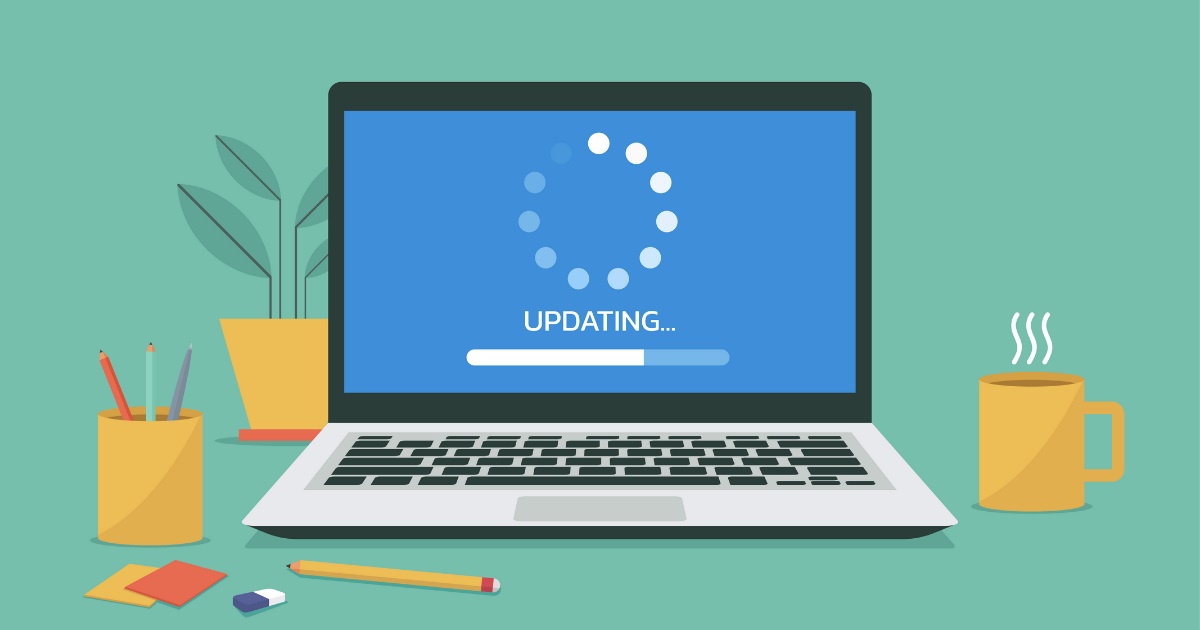You've probably already heard about Windows 11, Microsoft's most recent major release of the Windows NT operating system. On October 5, 2021, it was made available to everyone as a free upgrade through Windows Update and the Windows 11 Installation Assistant on Windows 10 devices that could use it.
Initial impressions indicate that the new OS has been specifically designed for hybrid working. Now that more employees are dividing their time between work and home, new options allow them to multitask and return to where they left off. Aside from a sleek and curvaceous design, a reorganized start menu, and a new-look taskbar, Windows 11 has a few new features that business users will appreciate.
Microsoft says that Windows 11 has set a new benchmark in terms of both performance and cybersecurity. The technology enables businesses to be more productive while also safeguarding their employees against a constantly changing list of cyber threats.
Windows 11, on the other hand, is likely to present some difficulties for businesses as well. For example, there is still some uncertainty regarding the system requirements, and it appears that users are still experiencing bugs months after the initial release. With Windows 11, businesses will need to plan carefully about when they will go live with the new operating system.
Collaboration and productivity
One of Microsoft's top priorities in the run-up to the Windows 11 launch has been the increased interoperability with collaboration platform Microsoft Teams, which has been integrated into the new OS's core.
Windows 11 gives users a new icon in the taskbar that makes it simple to join online chats and meetings. Microsoft has also released a set of updates aimed at increasing productivity. Snap Layouts, for example, provides the option to multitask between a variety of windows or applications with more focus.
Meanwhile, when connecting a laptop or tablet to an external monitor, a feature called Snap Groups can be used to restore all windows to their previous positions and orientations, making it simple to get back into the action.
Performance and security
Microsoft focused on performance and security during the development of Windows 11. Boot times were significantly faster, as was the authentication service Windows Hello. The web and web-based services were also much faster in general, not just on Edge. The new OS also used less energy, which would translate to longer battery life for employees on the road.
Moreover, Microsoft has stressed the security credentials of Windows 11, with new protections added at the chip and cloud levels to keep company assets safe no matter where employees are located around the world.
Microsoft has also introduced a strict new set of hardware requirements for Windows 11 with security in mind. There must be an embedded Trusted Platform Module (TPM) in all CPUs that are compatible with Windows 11. They must also have support for virtualization-based security (VBS), secure boot, and specific VBS capabilities.
Microsoft's minimum hardware requirements for Windows 11 have perplexed almost everyone. A piece of technology known as a Trusted Platform Module, or TPM, is at the root of the confusion. TPM chips do cryptographic operations to keep things safe at the hardware level and to make sure a system is real when it starts up.
They also have a lot of features that make them hard to change. To be able to run Windows 11, all computers will need to have TPM 2.0 support, either built into their CPU or in the form of a separate chip that connects to the motherboard. A lot of things need to be done before this can happen.
According to a recent study by device audit company Lansweeper, only 44.4 percent of workstations are eligible for the automatic Windows 11 upgrade, but the process is much more difficult for IT teams, and the machines will not receive the same level of support as Microsoft: only 0.23 percent of them are currently supported.
According to Microsoft, VMs created with the company's service (which comes bundled with Windows 10 Pro for free) will work fine with Windows 11, as long as they're set up as "Generation 2" VMs. Anecdotally, VMware Workstation Pro is also said to meet the TPM requirement.
These technical requirements mean that, in most cases, upgrading to Windows 11 right away isn't going to be very easy for most people.
To Upgrade, or Not?
Microsoft says it has done everything it can to make the move from Windows 10 to Windows 11 as easy as possible, except for the fact that you need to have a lot of hardware. When a new operating system comes out, however, many businesses choose to wait before they start using it all over the place. This is for good reason. It doesn't matter that Windows 11 has been tested a lot in the lab and during early access. There are still bugs after the launch of Windows 11.
Users have had a lot of problems with Windows 11 after they installed it. Some have had problems with Wi-Fi, others have had problems with the Start menu search function, and still, others have had problems with File Explorer. Reports say that Windows 11 doesn't function well concerning memory, which will slow down the computer. This is the most worrying thing about it, though.
There is also no guarantee that your current line of business apps will run properly on Windows 11. That means that if you migrate, you may also have to upgrade your key business software as well.
Overall, Windows 11 has a lot to offer businesses, from new features that help people work in new ways to new security features that keep people safe no matter where they are. Businesses of all sizes will benefit if Microsoft can keep its promises with Windows 11. As they look for new opportunities in a post-pandemic world, Windows 11 will help them out.
We at Silverado want to encourage business leaders and decision-makers to consider whether the positives outweigh the negatives. We are happy to answer any questions you may have about investing in new technologies or security measures.