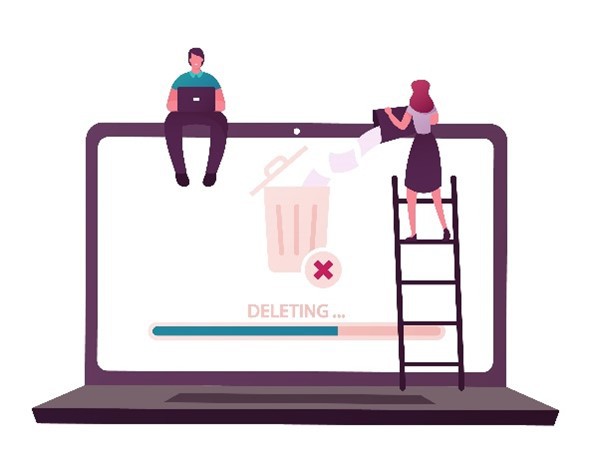Spring cleaning is a time-honored tradition with deep roots in our society. It has ties back to the history of keeping winter houses warm and lit with fires and kerosene, leaving them filled with soot and grime. We may have moved on from scrubbing soot during our spring cleaning, but the practice remains embedded in our annual routine.
One often overlooked area on our cleaning schedule is technology. Just as our physical spaces need cleaning, so do our digital ones. While most business leaders would agree that keeping your IT in order is a year-round effort if you have not done a deep clean in a while – or ever – it can be hard to know where to start. The good news is that you do not have to do it alone. Managed IT services providers like Silverado are here to help.
Here are some ways to give your office tech a seasonal tune-up…
Ditch the Dirty Devices
Your keyboard and mouse are some of the most used items in daily life. They carry evidence of everything we do with our hands – collecting oil, dirt, and germs. Studies have shown keyboards carry harmful bacteria and can be up to 5x dirtier than a toilet seat. Yuck! Furthermore, debris in your keyboard can interfere with performance.
In the Arizona desert dust is a major concern — it can silently coat a laptop screen or monitor and disrupt the screen’s colors or brightness. It can also contribute to eye strain. Dust is not just unattractive – it can damage or even destroy parts of your computer. Cleaning regularly will help you keep it working properly and avoid expensive repairs.
How to Clean Them:
- Keyboard and Mouse: First turn your keyboard upside down and use a brush or canned air to remove any dust or crumbs. Use a sanitizing wipe or a damp (not soaking wet) cloth to disinfect your keyboard and mouse.
- Monitors and Screens: A clean, lint-free microfiber cloth is the safest way to clean your screens. Harsh chemicals may be fine for windows or countertops, but they can wreak havoc on computer monitors. Be sure to only use cleaning fluids specifically created for computer monitors.
- Computers and Laptops: Use an anti-static cloth to lightly dust your computer casing and spray with a can of compressed air to blow debris from the air intake slots.
Clean Up Your Space
A cluttered workspace has been proven to negatively impact productivity, creating a distracting environment to work. People that work at a clean desk can work for 7.5 minutes longer without losing focus. Keeping an orderly, tidy desk will save you valuable time throughout the day to focus on your work.
Beyond productivity, it’s important your workspace is safe. Cords on the floor and cables running across the room can be a tripping hazard. Cable management is important in your server room too, improving performance, traceability, and management. Without all those cables tangled in front of the fans, the servers can breathe a little easier, reducing the risk of overheating. On top of all the operational benefits, we can’t forget how aesthetically pleasing proper cable management is!
With many businesses making the move to laptops to accommodate a work-from-home or hybrid model this past year, unused equipment is gathering dust in offices. Clear out those unused workstations by donating or recycling.
Healthcare and compliance-based businesses need to be cautious when getting rid of old hardware, risking expensive fines or jail time for not erasing sensitive data. If you plan to donate or recycle your hardware, be sure to get a data destruction certificate first. Many recyclers offer this certificate as part of the service for free or a nominal fee.
How to Clean Them:
- Workspace: Use a physical inbox, like a paper tray or stylish basket, for things to land until you have time to address them.
- Cords: Prevent cable-related liabilities by using floor cord covers. Cord covers prevent tripping accidents around the workplace, and they also keep valuable cables from being crushed underfoot by pedestrian traffic.
- Cables: Keep cords tidy and away from server and hardware fans. Be sure to maintain clear floor space for your engineers.
- Unused Hardware: Consider donating hardware to a local charity. If the donation is not an option, recycle your hardware – just be sure to clear data from hard drives.
Declutter your Digital Spaces
Now that you’ve cleaned up your workspace, let’s get your digital environment organized – starting with your files. No one wants to spend time hunting for files. Create a logical naming system for your files and folders – easily understandable and accessible data organization allows everyone to work as efficiently and effectively as possible.
Removing unnecessary data can free up storage space. Don’t forget to tidy up your Downloads folder. How many items do you download a day? How about in a week? Do those files tend to “live” in that folder? Regular cleanup of your Downloads folder reduces risk and improves computer performance.
While your desktop is a convenient place to store files and program shortcuts, it can get messy fast. You may encounter differences in opinion about whether to store files on the desktop at all. However, if it works for you, consider using folders to keep your desktop organized.
An overflowing email inbox weighs heavy on the mind and becomes difficult to keep up with or even make sense of it all. Clear out the clutter by unsubscribing from promotional emails you no longer need. There is an important difference between illicit spam, sending you malware links, and that newsletter you signed up for and may no longer want. If you know you signed up for an email list, then it is generally safe to hit that unsubscribe link. However, unsolicited spam from unknown sites or vendors is best to simply delete the offending email.
Lastly, let’s not forget your mobile devices. Spring cleaning is a great time to prune those unused apps. Deleting unused applications or software from your mobile devices will make them more appealing and easier to use, not to mention more secure! Old apps that no longer receive updates, or that you no longer use can harbor very serious security flaws.
How to Clean Them:
- Files and Folders: Name, label, and organize data files and folders in a sensible way that works for you and your team. Don’t forget to take the time to eliminate unneeded files.
- Downloads: Maintain your Downloads folder with regular a clean-up to free up storage space and improve performance.
- Desktop: Keep your desktop organized with folders
- Email: Unsubscribe from promotional emails that you no longer need. But be careful not to click on any links from unsolicited spam from unknown sites for vendors.
- Mobile Devices: Make sure the apps you use are updated and upgrade to the latest operating systems soon as they arrive. Remove any unused or outdated apps.
Strengthen Security
Your computer stores and provides access to sensitive and important data. Keeping this data and all your accounts safe is a priority. Change your passwords regularly for all of your accounts – from business accounts to personal accounts, as well as social media. Silverado recommends a password change policy regardless of whether you use Multifactor Authentication because many users will re-use passwords across multiple systems and websites. A password manager tool can help you keep track of your passwords and recommend new, secure passwords when it is time to change them.
Your Active Directory (AD) is a database and set of services that connect users with the network resources they need. It contains critical information about your environment, including what users and computers there are and who can access what. Poor management and cleanup procedures can leave your organization exposed to cyberattacks, resulting in costly data breaches.
Limiting access on a “need to know” basis will also limit your risk. The Principle of Least Privilege should be used when auditing file and folder permissions. In a nutshell, it’s only allowing enough access to perform the required job. Improper access can lead to data leakage or theft, by either a malicious third party or by employees.
Silverado recommends working with your managed services provider to maintain your active directory. Creating a well-documented offboarding process will help to keep your AD in free from outdated accounts and devices. Silverado performs an AD cleanup for our managed clients quarterly.
Most importantly, keep up with education. Security Awareness Training is critical to keep employees up to date on what attacks look like, what to look out for, what to do if they encounter an attack, and what processes to follow. The shift to remote work has brought its own set of cybersecurity challenges and risks. Your awareness training needs to reflect the evolving threat landscape. Without accommodating for these new risks, you are just training employees on outdated information.
How to Clean Them:
- Passwords: Change passwords every six months and any time you’ve been alerted of a password breach. Take advantage of a password manager tool to keep your passwords safe and up to date.
- Permissions: Limit access using the “Principle of Least Privilege” and review Active Directory at least quarterly to purge outdated users and devices. Maintain your Active Directory with a well-documented user off-boarding process.
- Security Awareness Training: Review available training regularly to keep employees aware of current risks and social engineering.
This past year has many businesses undergoing a “digital transformation” – relying on technology more heavily than ever. It is critical to add these areas to your spring-cleaning routine. Doing so can ensure that your devices last longer, your business operates more efficiently and most importantly – everything remains secure from cyber threats.
Want more tips? Check out our Technology Spring Cleaning webinar - recorded on March 18th at 9:00 a.m., and download some tools to help you manage your tech to-do list.
You also don’t want to miss our webinar in April. Dante Lauretta of the University of Arizona’s Lunar and Planetary Lab will present a compelling overview of his team’s work on the OSIRIS-REx mission in collaboration with NASA. Get on the guestlist today.